MBOX to PST Converter-Ease Your Conversion
- Vinit Singh
- Oct 21, 2024
- 6 min read
Updated: Nov 29, 2024
Summary:
In this article, we will get to know about the methods of converting MBOX files to PST file format in easy steps. We'll see a manual and professional approach to convert MBOX files to Microsoft Outlook PST format without the loss of data. Anyhow due to the large volume of data users might find it very difficult to convert MBOX files. This is the reason users prefer MBOX to PST converter tool because using this tool anyone can convert single or multiple files or a folder directly into PST without the loss of any data.

What are MBOX and PST Files?
Various email clients like Mozilla Thunderbird, Mac/Apple Mail, Opera Mail, SeaMonkey, Entourage, Sylpheed, and others use MBOX file format to store emails. However many users want to migrate from their current email clients to different email clients which support different formats like PST for Microsoft Outlook.
Microsoft Outlook is very popular software that is used for managing user's emails, tasks, contact, appointments, etc. Outlook is used in businesses as well because of these features. Due to this, this email client is used by millions of users across the globe. And it gaining popularity day by day. PST file format has one unique advantage that makes it different from other data storage. This file format comes with 50 GB of preconfigured personal/professional storage. Even you can combine multiple files into one PST file format.
Why there is a need to Convert MBOX to a PST file?
Now, we will see the benefits of converting the MBOX files to PST.
As compared to Apple Mail or Mozilla Thunderbird the Microsoft PST Outlook emails have extra features which make them the better email clients from others.
A few key benefits are mentioned below:
* Safety and Security: If your Outlook is up-to-date, it can automatically filter junk emails and block any links or images downloaded from suspicious sites.
* Search: Microsoft Outlook allows users to search anything easily for instance it allows you to search through keywords to find your emails, dates, and contacts you have in your Outlook.
* Connectivity: If your Outlook account is connected to your cell phone you can manage your emails and coming events from your phone device only you don't need a laptop or computer for this. This means you don't have to carry your laptop everywhere.
* Multiple Account Access: The user can set up multiple user accounts with protocols like IMAP and POP3. Everything will be in one folder and if you want different sets of data you can do that as well.
These key points will help you to choose why anyone needs to choose Outlook PST over MBOX file format.
Manual Ways to convert MBOX Files.
There are many techniques that are free and tested available to Convert your MBOX files to Microsoft Outlook PST format. Let's discuss these steps in detail:
Method 1: Convert MBOX to PST by using Mozilla Thunderbird.
To perform this conversion using this technique, one should require both Thunderbird and MS Outlook. Users can follow these steps mentioned for smooth conversion.
Step 1: Save Mozilla Thunderbird MBOX emails in EML files.
* Install and Launch the Mozilla Thunderbird email client.
* Choose the option new folder from the file menu.
* Enter the file name and click on OK to create the Folder.
* Choose the important mail or entire mail for conversion and click on the save as option
* Open the file folder which contains EML files.
Step 2: Move the current EML file to Microsoft Classic Outlook to Convert to PST file format.
* Install Microsoft Outlook and Run Outlook.
* Create a new folder in which EML files to be imported.
* Drag and Drop EML files in the folder.
* Go to file then click on the open and export option.
* Click on Export to EML files and then click on option Next.
* Choose the option Microsoft Outlook Data File PST(.pst) and again click on the option Next.
* Select the location to save the file and click on the Finish button to convert MBOX files to PST format for free.
Method 2: Convert MBOX files to PST using Eudora.
To perform this action you need Apple Mail, Outlook Express, Eudora, and Microsoft Outlook on your computer/laptop. Follow the further instructions after installing all the software mentioned above for smooth transactions.
Step 1: Import the mailbox data in your Apple Mail.
* Look for the application Apple Mail and open it on your device.
* Go to the file option and select the import mailbox to import the file. Select the file source of MBOX files and click on continue.
Step 2: Create a mailbox using the Eudora email client.
* Move that MBOX file in Eudora. File location: Drive C: Documents then open Application Data in Application Data look for Qualcomm and then click on Eudora file.
Step 3: Import your mailbox file using Outlook Express.
* Open Outlook Express on your computer or laptop.
* Open the file click on Import and go to the option or look for the option that says Message.
* Now you have to select Eudora from the application email list and click on Next.
* Go to the file folder location where that MBOx(.mbox) file is stored and click on open/ok. Now your data is stored in the Outlook Express folder on your local device.
Step 4: Now, migrate all your emails and data from Outlook Express to Microsoft Outlook.
* Open Microsoft Outlook on your device laptop/computer.
* Go to the option file then click on Open and Export, then click on Import/Export.
* Choose the option that says Import from another file option and then click on Next.
* Now you have to select Outlook Express 4.x, 5.x, 6.x or you can choose Window Mail and click on Next.
* Then click on the import option and then click on finish.
Method 3: Using specially designed software MBOX to PST converter for this task.
Well, there is always an alternative solution to perform this task with ease, i.e., the WebbyAcad MBOX converter software to convert your MBOX files to Microsoft Outlook PST (.pst). This tool can easily export MBOX files into MS Outlook PST easily and effectively. Apart from this, the software maintains the originality of the data and format of the email in the conversion process. Anyone can use the trial version of this software; anyone can download this software for free and use the train version of this software which converts 15 emails per folder and once you are satisfied with the result you can purchase the license of this tool. Converting MBOX files to different formats using this tool, the user can also migrate to a new email client directly and the user will not lose any data or information in this process. The UI of this tool is very clean and easy to use.
You can convert single or multiple MBOX files at once without any complex steps to follow.
Easy Steps to Convert MBOX files to PST or different formats:
* Download and Install the software: Download this tool and install it on your laptop or desktop from their Official website.

* Start the software: Once you open this software you will be able to see the whole dashboard.

* Load the MBOX file on the tool: On the main menu you will see the option to Add File or Add Folder, either you can add a file or folder to convert to PST. and then click on Next.
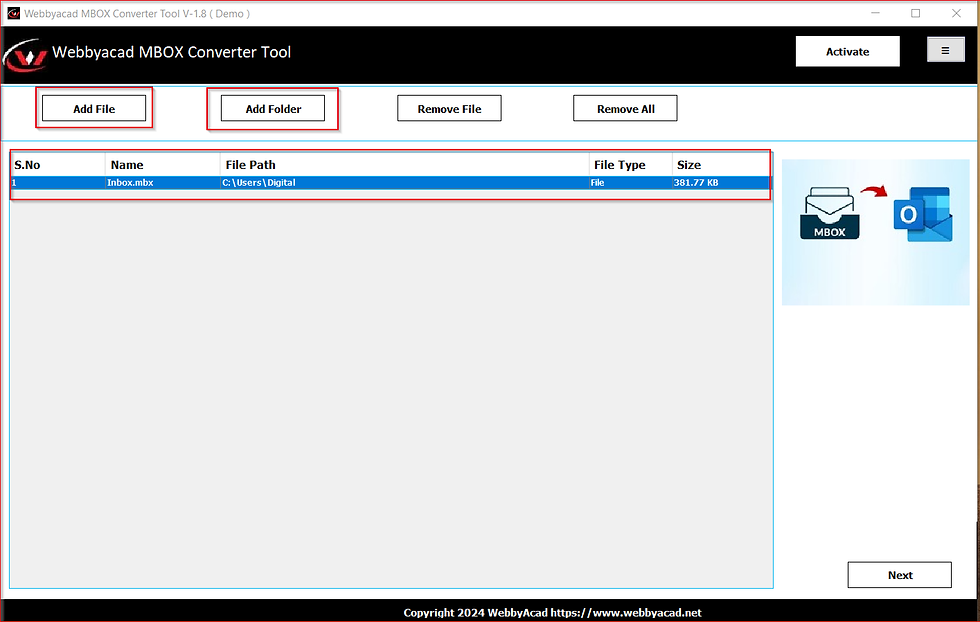
* Preview your data: In this option select the file or folder and you will be able to see the preview of your email so that you can see how the result will look like. Then click on the option Next.

* Select the Output Format: Select the format in which you want to convert your MBOX files like PST, PDF, HTML, or EML. Or, if you want to migrate to a new email client from your current email client you can perform this task easily using this software.
Here you can also filter the data between dates, you can remove duplicate emails, or choose the file name in which you want to save this information.

* Conversion: Click on the option Convert and within a few minutes all your files will be converted and stored in the location where you wanted to save these files.
In performing this task you will not lose any of your data and emails. All the emails will be intact and the email structure will be maintained during the whole conversion.
Conclusion:
The need to convert MBOX to PST file types is becoming more necessary for all users due to the advanced features that are provided by Microsoft Outlook. With manual conversion it takes time plus it also increases the chance of error and data corruption. Though using WebbyAcad MBOX email changer is a very reliable and trusted software by millions of users to perform this conversion very easily. This MBOX to PST converter tool can perform this tricky task easily and without the chance of minimal error. So, if you are ever in need of converting MBOX files to PST Outlook you can use this software/tool to make things easy for you and can give you the best convenient results.




Comments